While a lot of people like to switch off from the world when on a cruise and use the time to enjoy something of a digital detox, for others, that’s either uncomfortable or simply not an option.

There could be all kinds of reasons you need an internet connection on your cruise – checking in with family/pet-sitters, managing your banking accounts, an occasional check of those work emails…
So, if you’re sailing on Celebrity Cruises, how do you avoid those astronomical roaming prices while at sea? What are the WiFi options on your ship, and is there a way to get online free?
Celebrity Cruises Internet Packages
Celebrity Cruises has two internet packages, although you can’t actually book them in the same way anymore. There’s the Basic package, and the faster Premium one.

Basic Vs Premium Wi-Fi
Basic Wi-Fi with Celebrity Cruises is designed for simple, low demand tasks such as checking emails and sending messages – provided you’re not attaching photos or video clips. If you want full internet functionality, you’ll need the Premium Wi-Fi package.
Here’s what each package can be used for:
| Task | Basic Wi-Fi | Premium Wi-Fi |
|---|---|---|
| Access Emails | YES | YES |
| Browsing the Web | YES | YES |
| Texting/Messaging | YES | YES |
| Sharing Photos | No | YES |
| Sharing Videos | No | YES |
| Sending Files/Attachments | No | YES |
| Posting Photos/Videos to Social Media | No | YES |
| Video Chats | No | YES |
| Streaming Media | No | YES |
| Casting Streamed Media to Stateroom TVs | No | YES – Edge-class ships only |
The package you need depends on what you plan on using the WiFi network for.
If you want to just check in with emails or keep tabs on the news and sports headlines, the Basic Wi-Fi will be sufficient. Otherwise, upgrading to Premium might be the best plan.
Celebrity Cruises Wi-Fi Is Pricey
You can’t buy the Basic Wi-Fi Package as a standalone package anymore, only Premium Wi-Fi.
You can still get Basic Wi-Fi through the all-inclusive cruise fare.
Premium Wi-Fi – From $26.99 per day
Premium Wi-Fi packages with Celebrity cruises start at $26.99 per device, per day, although the price will vary depending on your ship and the popularity of the itinerary.
The newer the ship, the more you will likely pay, with prices starting at $32.99 on the newest ships.
You do get a discount if you purchase a second device, which is typically 20%. So you can expect to pay just under $50 per day for two devices on most cruises on the older ships in the fleet, and just under $60 per day for two devices on the Edge-class ships.
You can also get discounts by booking your Wi-Fi package in advance. Often, there will be special offers saving you at least 10% on the price, but it may be more during sale periods. You should always make sure you’re checking My Celebrity Cruise, the online account section of the Celebrity website where you can book packages and excursions, to get the best deal.
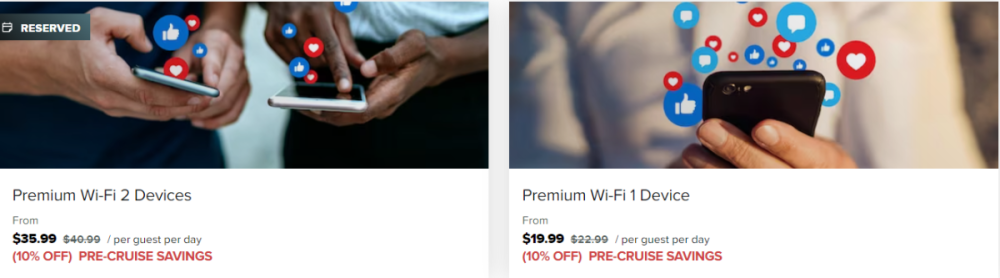
Basic Wi-Fi – Free with ‘All-Included’ Rate
Since June 2023 you can no longer buy the Basic Wi-Fi package as a standalone internet package, but that doesn’t mean it’s no longer available.
If you booked your cruise before 1st June 2023 and chose the Basic Wi-Fi package, then that’s still what you’ll get. Otherwise, the Basic Wi-Fi is included when you choose Celebrity’s All Included cruise fare.
Celebrity Cruises used to be an all-inclusive cruise line, but that changed in 2022 and the cruise line began to offer the option of choosing a Cruise-Only fare, or opting for the All-Included package.
This package originally included the Basic Wi-Fi package, a Classic Drinks Package, and your daily gratuities. In late 2023, the gratuities were removed from the package and must now be paid separately.
This is the only way guests can enjoy Basic Wi-Fi now, by choosing the All-Included fare.
The cost of All Included can vary, but it should cost less per day than the combined cost of a Classic Drinks Package ($89 per person, per day) and the added cost of WiFi. On average, it costs around $80 per day for All Included.
It’s important to note that, if you choose a suite in The Retreat, you’ll get a more premium version of the All Included fare automatically, which includes the Premium Wi-Fi package and a Premium Drinks Package.

Upgrading From Basic Wi-Fi to Premium Wi-Fi
It is possible to book a Basic Wi-Fi package by choosing an All Included cruise fare, and then paying an upgrade fee to enjoy Premium Wi-Fi. This costs $9.99 per person, per day.
You can do this before you sail, or once you’re onboard, though if you upgrade while onboard you’ll have to pay for the full length of the cruise and the upgrade cost will be higher.
This makes sense if you want a Classic Drinks Package but faster WiFi, since you will likely pay a total of around $90 per day extra compared to your regular cruise fare (average of $80 per day for All Included, and $10 extra for the Premium Wi-Fi upgrade), which is the same price as buying the Classic Drinks Package on its own.

You Can Use The Celebrity App Without Wifi
You don’t need to purchase a WiFi package to use the Celebrity app. It’s designed to work on the free guest WiFi network that’s on the ship, so you can still use it to manage your excursions, your dining reservations and more.
However, you should download it before you travel. It’s possible to download it on the ship but the connection will be slow and it’ll take time, and depending on your app store it might fail a few times.
If you aren’t interested in using the internet for any other purpose, you can just use the app via the guest WiFi network to manage your cruise, and skip paying for an internet package.

How To Get Free Wi-Fi On Celebrity Cruises
There are a few ways you can enjoy Wi-Fi internet access without having to pay for it separately on a Celebrity cruise.
Before diving into these, a quick note – there are typically a couple of computers that guests can use in the internet cafe or library onboard their Celebrity ship, but the internet on here isn’t free. You can usually access the Celebrity Cruises website on them, and maybe a couple of other unblocked sites for downloading travel documents, but you can’t use them freely.
1. Book the All Included Cruise Fare
Booking the All Included cruise fare is one way to get ‘free’ Wi-Fi. Of course, it’s not really free, since you’re paying the extra for that fare. But it does mean that you don’t have to worry about paying extra for your internet access or your tips when you’re onboard the ship, and can use them as much as you want.
Remember that this only gets you the Basic Wi-Fi package though. You will still need to pay the upgrade fee if you want to share photos, stream movies or video call your family.
2. Book a Suite in The Retreat
Guests who stay in The Retreat, the exclusive suite area found on all of the main Celebrity Cruises fleet (excluding the Expedition ships that are much smaller) will automatically get Premium WiFi and Premium Drinks included.

Again, it isn’t truly ‘free’ because you’re paying a much higher price to enjoy suite accommodations, compared to a regular stateroom. However unlike choosing between the Cruise Only and All Included packages, this isn’t a different fare. The Retreat doesn’t give you the option, so it is automatically included.
You also get a lot more benefits than just the Premium Wi-Fi and Premium Drinks when booking a suite in The Retreat.
Celebrity Retreat Deals
I recommend booking with luxury specialists Panache Cruises for the best service.
3. Be a Zenith Member of the Captain’s Club
The Captain’s Club is the loyalty programme for Celebrity Cruises. The more that you cruise with Celebrity, the more points you accrue and the higher up the tiers you progress, with each unlocking additional perks.
The top tier is the Zenith tier, and once you reach this you’ll have free Premium Wi-Fi on every subsequent cruise you take with Celebrity.

It’s no small feat though – you need 3,000 Club Points or more to be in the Zenith tier, which is the equivalent of cruising for 1,500 nights in a regular Inside or Ocean View stateroom.
The better a class of stateroom you book, the more points you gain – you ‘only’ need 125 nights if you book the very best Iconic Suites for your cruises to reach that milestone.
Some of the other tiers in the Captain’s Club do offer WiFi perks as well:
- Preview (0 to 1 points) – No WiFi perk
- Classic (2 to 149 points) – 10% off Premium Wi-Fi packages
- Select (150 to 299 points) – 25% off Premium Wi-Fi packages
- Elite (300 to 749 points) – 30% off Premium Wi-Fi packages plus 90 minutes of free Wi-Fi access
- Elite Plus (750 to 2999 points) – 35% off Premium Wi-Fi packages plus 240 minutes of free Wi-Fi access
So you don’t quite need to get to Zenith – as long as you reach Elite, you will get some free internet, just not much.
By Elite Plus you have four hours, which you can spread across the cruise as you need it. You just need to remember to disconnect to avoid letting the minutes run out.
Read more: Celebrity Cruises Captain’s Club Guide
Also, now that the Royal Caribbean Group has updated its loyalty status match programme, anyone who’s reached the top tier of Royal Caribbean’s Crown and Anchor Society, or Silverseas’ Venetian Society, will automatically be considered a Zenith tier in the Captain’s Club and can enjoy free WiFi.
4. Find Free Wi-Fi access in Port
While not technically ‘on’ your Celebrity cruise, the best way to get truly free WiFi access without booking loads of cruises is to find it in port.
There are often lots of bars and restaurants in ports that offer free WiFi, so if you can limit your access to when you’re ashore then you can enjoy it without paying.

It’s a good idea to ask the crew for advice – they don’t get free internet on the ship either, so they tend to know the best places in port to get free WiFi access.
Depending on where you’re sailing, look for chains such as Starbucks or McDonalds as you’ll typically get free WiFi here.
About The Wi-Fi On Celebrity Cruises
Since Celebrity Cruises upgraded to using Starlink satellite internet access, the general consensus is that the Premium Wi-Fi package is pretty good. Cruise ship internet has traditionally been quite slow, but the Premium Wi-Fi can deliver on its promises of video calls and streaming services.
The Basic Wi-Fi package is less reliable – this is less likely to be a limitation of Starlink, but instead due to the speeds being throttled by Celebrity Cruises to make sure the Premium upgrade is worth paying for.
However, Starlink is not available on the Expedition ships – Celebrity Flora, Celebrity Xpedition and Celebrity Xploration. There’s some conflicting information on this online, but I’ve checked with the cruise line directly. So the WiFi on those ships will be slower.

Of course, those cruises aren’t really aimed at those who want to spend most of their time online anyway – it’s more about exploration and adventure. It just means waiting until you get home if you want to upload all the amazing photos you take with any speed.
Final Word
The Wi-Fi package on Celebrity Cruises is very fast and reliable – provided you choose the Premium package. If you decide to book on an All Included fare, then it might be worthwhile upgrading to Premium for the extra daily fee, particularly if you plan on using the internet a lot.
If you only need to occasionally check in with emails, you can save money by making use of the free WiFi you’ll find in your ports of call. And if you continue cruising with Celebrity, you’ll eventually climb the tiers of the Captain’s Circle enough to enjoy some free minutes on each sailing, and a pretty good discount on buying the package too.
NEW DEALS JUST RELEASED!
Don’t miss the latest Celebrity Cruises offers…
Related Topics
- Celebrity Cruises Aqua Class Benefits: Worth It Or Not?
- Celebrity Cruise Ships by Age, Size and Class
- Celebrity Cruise Stock Benefits Explained

Jenni Fielding is the founder of Cruise Mummy. She has worked in the cruise industry since 2015 and has taken over 30 cruises. Now, she helps over 1 million people per month to plan their perfect cruise holidays.


