This is a sponsored post for Marella Cruises.
Marella Cruises offers some fantastic value cruise options, with almost everything included – not just your meals and entertainment, but your drinks and your tips too.

However, one thing that isn’t included as standard is WiFi internet access. Let’s take a look at Marella Cruises’ WiFi packages.
Discover amazing last minute Winter deals from just £679pp* with Marella Cruises
Prices include flights, overseas transfers, drinks, tips and more!
*Pricing correct at the time of publication
WiFi is available but does cost extra
WiFi internet access is not included in your cruise fare with Marella, but it is available to purchase when you’re onboard. There are several package options available, all of which have a data limit – if you run out of data, you’ll need to pay for another package.
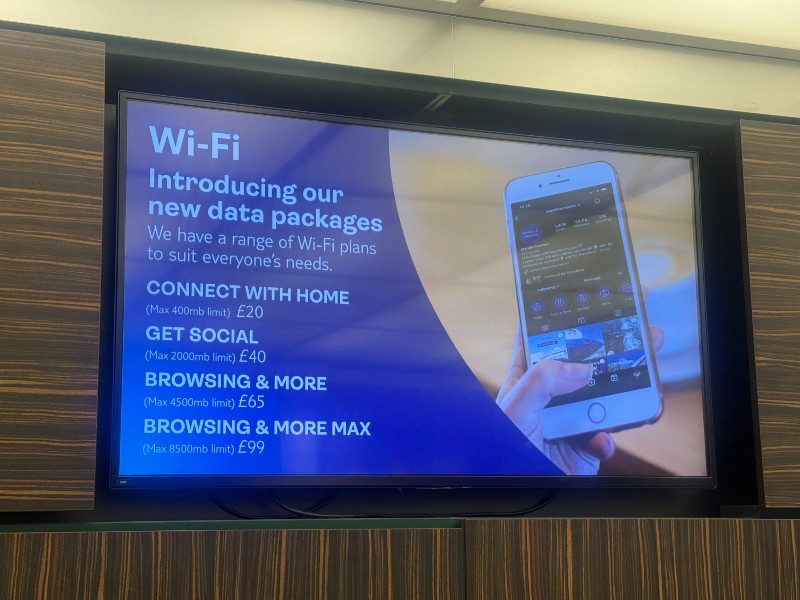
WiFi is available on all ships in the Marella Cruises’ fleet – that’s:
- Marella Discovery
- Marella Discovery 2
- Marella Explorer
- Marella Explorer 2
- Marella Voyager
However, it’s worth noting that Marella has standard cruise ship WiFi, which means the speeds might be a lot slower than you’re used to on land depending on where you are in the world.

Marella’s WiFi relies on satellite connections and, when you’re out at sea (particularly if you’re crossing an ocean), that signal can be weak.
It is possible to stream TV shows or upload videos to your social media accounts, but you’re likely to suffer from slow connection speeds, and you also have to think about how much data you’re using to do that – after all, there is a cap.
Marella’s WiFi is best used for checking emails, scrolling through photos and messages on social media, and light web browsing.
Marella’s WiFi is a lot more flexible than on most cruise lines!
Marella Cruises doesn’t make you pay for WiFi for the entire length of your cruise, as most cruise lines do.
Instead, you pay for a set amount of data. And once that’s used up, you can either pay for another plan or you can just leave it there. It’s completely up to you.
There are several plans that you can buy when you get on a Marella cruise. You just need to log onto the Navigate App when you’re onboard and you’ll be able to purchase one.
| Plan | Data Limit | Cost |
|---|---|---|
| Connect With Home | 400MB | £20 |
| Get Social | 2000MB | £40 |
| Browsing & More | 4500MB | £65 |
| Browsing & More Max | 8500MB | £99 |
As a rough guide, here are some estimates from internet providers on the average data used for different tasks:
- Browsing the internet – 16MB per hour
- Browsing social media – 33MB per hour
- Sending emails – about 1MB per email read/sent
- Watching videos – about 500MB per hour
So, if you’re someone who is glued to their phone or who wants to stream videos while out at sea, you could easily use a lot of internet, and have to pay for more than one package.
But if you only want to check in with your social feeds for a few minutes, a couple of times each day, then a cheaper Marella package will be all that you need.
The key difference with Marella Cruises’ WiFi is that most other cruise lines will force you to pay for your entire cruise for WiFi – you can’t just pay for a few days. With Marella, you can pick any of the packages, regardless of how long your sailing is.
How to buy WiFi on a Marella Cruise
You can buy WiFi access directly from your phone once onboard.
First, connect to Marella’s free WiFi, which is the name of your ship. This will allow you to access the Marella Cruises web app where you can also see restaurant menus, opening times and book any speciality dining.
The app should come up automatically after connecting to the free WiFi. If it doesn’t, use your browser to navigate to logon.now or navigate-marella.com
From there, you can see the different packages that are available. You can click ‘Get Online’ to buy one. The WiFi will then be charged to your onboard account.
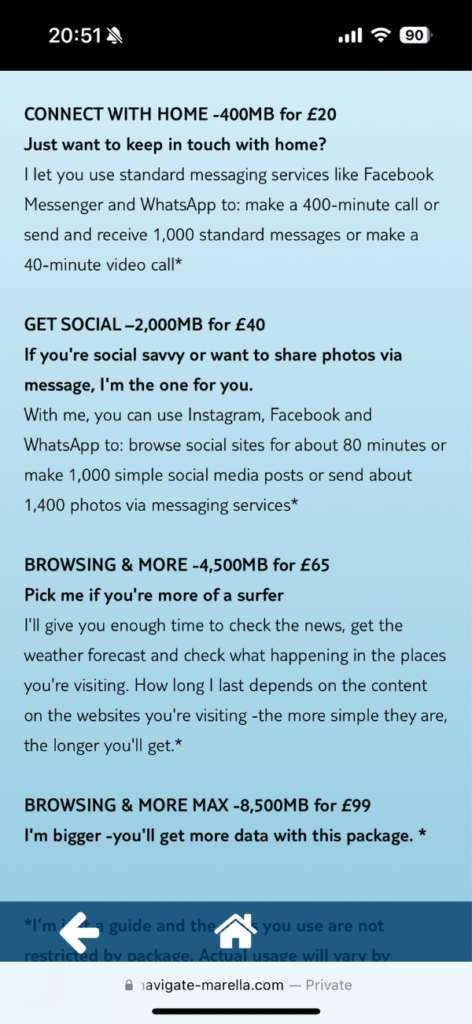
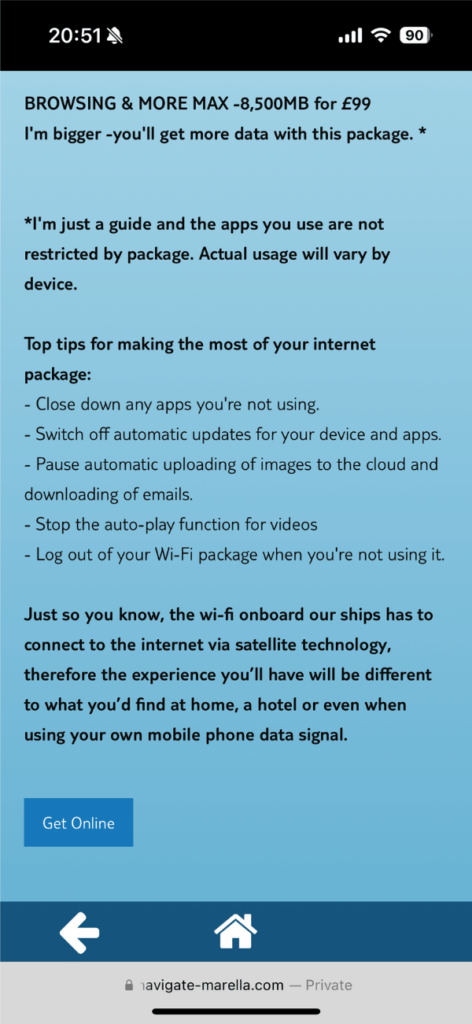
If you need any help with accessing the WiFi, just head to guest services on the ship and they will be happy to help.
How to get the most from your WiFi package
Because Marella’s WiFi is charged by the amount of data you use, it’s important not to accudentally waste it. Follow these steps to make sure that you don’t accidentally use it all at once…
- Close down all the apps that you’re not using
- Switch off automatic updates for your apps
- Turn off automatic uploading of your photos to the cloud
- Turn off automatic downloading of emails
- Log out of the WiFi whenever you’re not using it.
The WiFi does last a pretty long time. I had the £65 package and I used it a lot but it didn’t run out in a week. Whenever we were in port, I instead used 5G as that was included in my mobile data allowance.
Always check with your mobile provider before you travel to see if you can use 5G for free in the countries you plan to visit, or if there will be an extra charge for this.
It’s good value, if you need it
It’s really simple to say that you should avoid the costs altogether and just switch off from the internet when you go on a cruise.
But in reality, that might not be possible or it might not be something you’re comfortable with.

If you have a need to check-in at home, or you actively enjoy browsing social channels and chatting with friends and family while you’re cruising, then WiFi is absolutely worth purchasing.
Just try to minimise your use of tasks that need a lot of data, such as watching videos or sending big files. Those holiday snaps can definitely wait to be shared until you get home.
There are also some alternatives to onboard WiFi worth exploring.
What about mobile data?
When you’re close to the coastline, you might be able to use your mobile data to get online, but once you’re out in the open sea, it’s usually “goodbye signal.”
You also need to bear in mind the costs of using your data – roaming charges can vary depending on your SIM provider and where you are in the world. You might rack up a huge bill if you aren’t careful.
Suggested read: How to Avoid Roaming Charges on a Cruise
Finding free WiFi
When your cruise ship docks in port, finding free WiFi can be a good way to catch up with your online to-do list for a little while.
Many destinations provide complimentary internet access in cafes, restaurants, and public areas near popular tourist spots. You can easily locate these free WiFi hotspots by asking locals for recommendations, looking for signs indicating “Free WiFi,” or simply exploring the vicinity.

Another great resource is the ship’s crew – remember that they may also be heading ashore, and they will likely have visited the port before, so they might have a tip on where you can go to get online without paying.
Connecting to these networks allows you to stay connected, check emails, or keep in touch with loved ones during your port visits.
Final word
Whether or not Marella Cruises’ WiFi is worth it depends on how much you want or need to get online during your cruise.
If you aren’t desperate to get online, it might be better to instead wait until you are in port and find a café or bar that has free WiFi access.
Compared to other cruise lines, Marella’s internet access is very affordable, and you have the flexibility to pay for just a few days instead of paying for every day of the cruise. So it’s definitely worth looking into for your Marella cruise.
Discover amazing last minute Winter deals from just £679pp* with Marella Cruises
Prices include flights, overseas transfers, drinks, tips and more!
*Pricing correct at the time of publication
Related posts:
- Marella Cruise Ships Compared
- Marella Cruises Dress Code
- Marella Cruises Royal Suites – What to Expect

Jenni Fielding is the founder of Cruise Mummy. She has worked in the cruise industry since 2015 and has taken over 30 cruises. Now, she helps over 1 million people per month to plan their perfect cruise holidays.



I’m just off a cruise round the Greek islands, bought 2 £15 packages for WiFi as I thought the first one wasn’t working, definitely don’t buy the package it went with a couple of txt messages.
When we got to port I bought a extra package through 3 that cost me £20 for 14 days 👍also used WiFi in restaurant and shops when we went offshore.